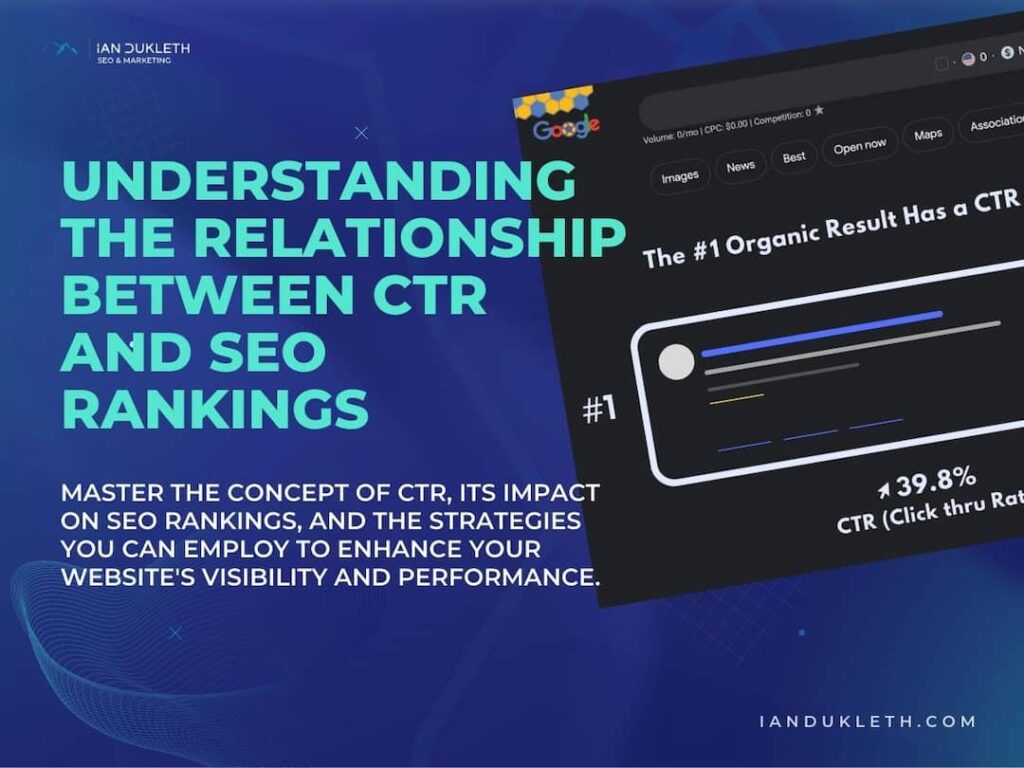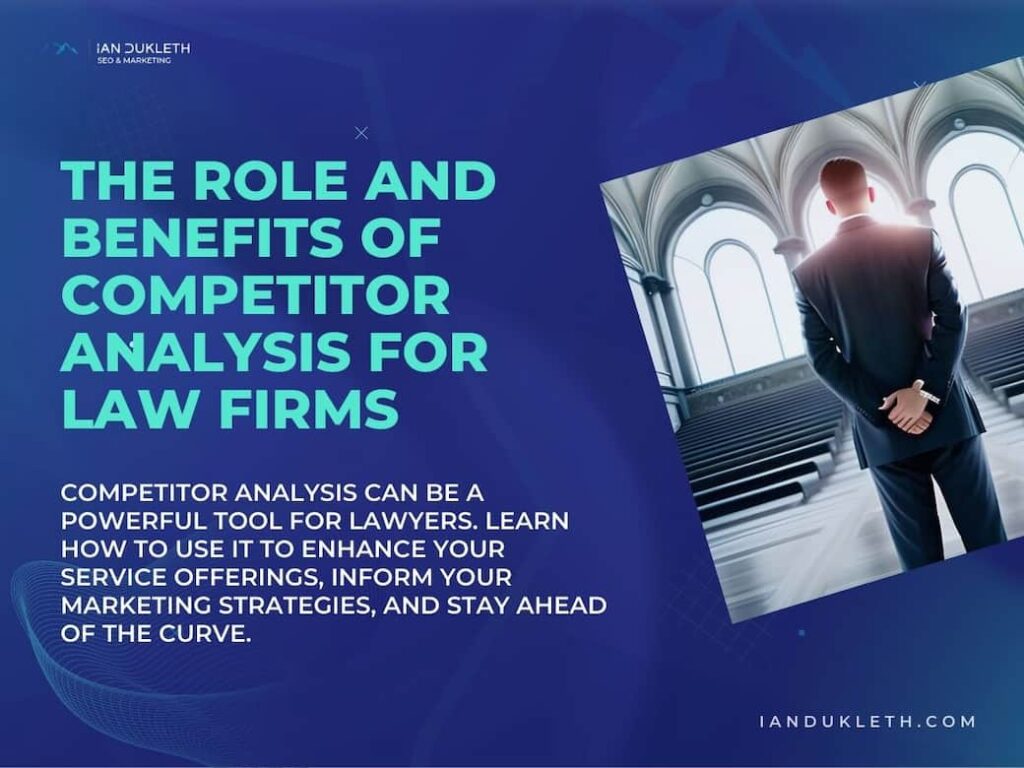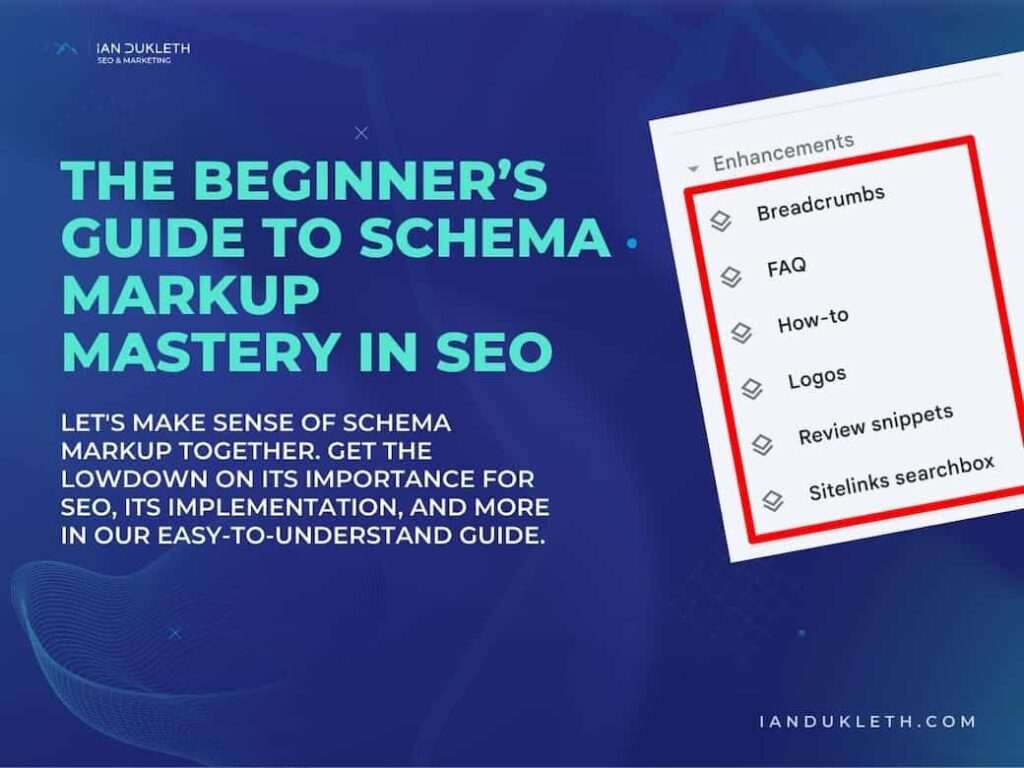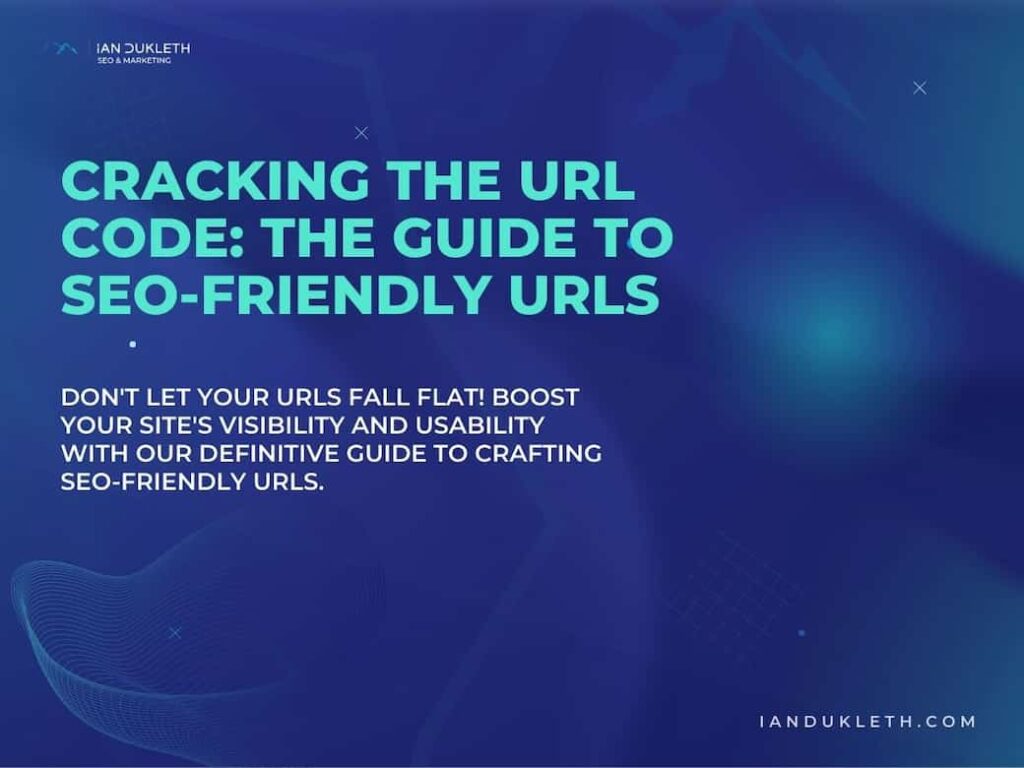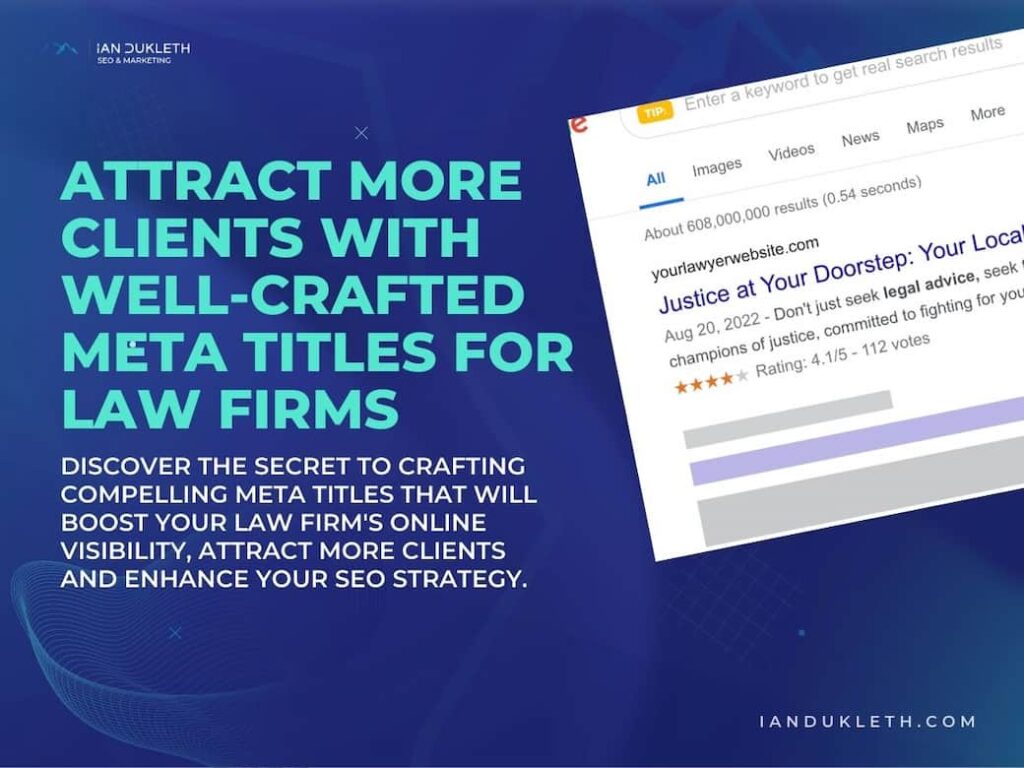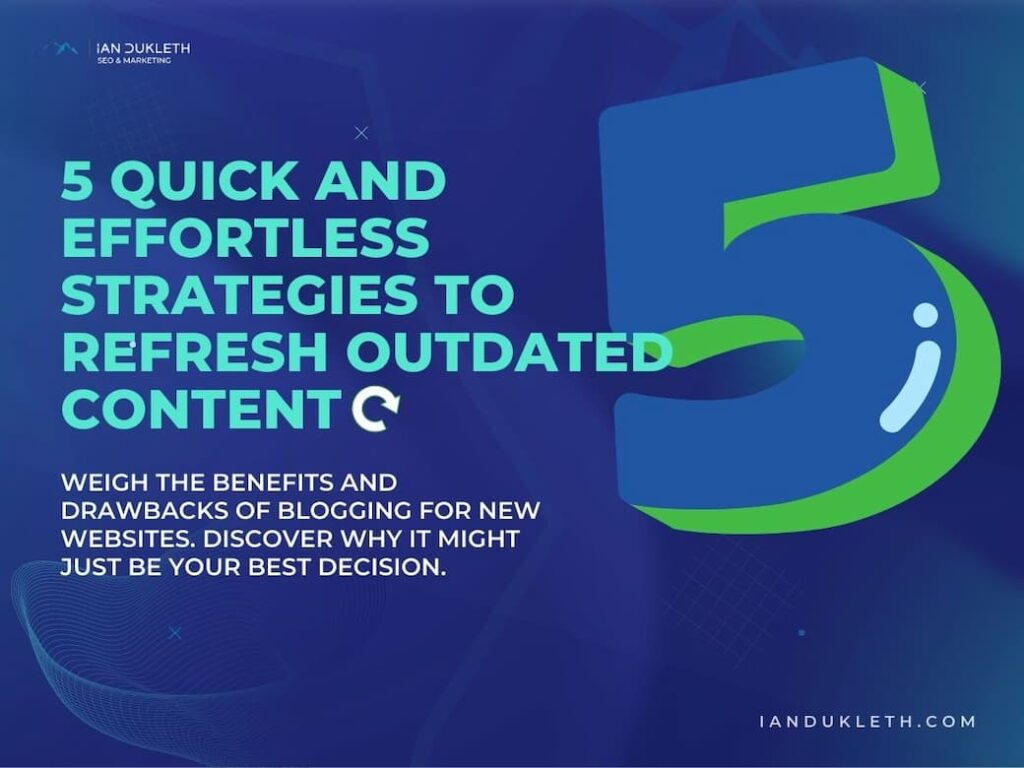Using ChatGPT for Trial
Ways to Use ChatGPT to Prepare for Trial If you’re preparing for trial and you need help, who can you call? Perhaps you’re thinking of lawyers, or a professional legal advisor. Well, do you know there is another new player that can help you? Its name is ChatGPT. Overview of ChatGPT and LLM (Large Language Models) In the world of AI, GPT, and LLM are like best friends who always win at trivia games because they know a lot! Here’s why: ChatGPT uses LLM to understand and mimic human-like text. It learns from millions of books, articles, and websites. Think of LLM as the largest book in the world and GPT as the fastest reader! Witty, creative, and intelligent in responses. Because of LLM, ChatGPT can answer in a manner that appears brilliant and sometimes even funny or clever, just like a good friend who always has a smart answer. Let’s dive deeper into the fascinating world of ChatGPT and LLM to understand how they work together to revolutionize the field of natural language processing. LLM, or Large Language Models, are the backbone of ChatGPT. They are trained on vast amounts of text data, including books, articles, and websites from a wide range of domains. Imagine LLM as a giant library that contains information on almost every topic you can think of. When ChatGPT encounters a text prompt, it leverages the power of LLM to generate a response. It analyzes the input, searches its extensive knowledge base, and generates a coherent and contextually relevant output. It’s like having an expert at your fingertips, ready to answer any question or engage in a meaningful conversation. But ChatGPT is not just a parrot that repeats information from LLM. It has its own personality and style, making interactions feel more natural and human-like. Through training, ChatGPT has learned to mimic the nuances of human language, including humor, creativity, and wit. Imagine ChatGPT as a friend who is knowledgeable and fun to talk to. It can crack jokes, develop clever responses, and engage in interesting discussions. It’s like having a friend who always has something interesting to say and keeps the conversation lively and engaging. But how does ChatGPT manage to generate such intelligent and creative responses? It’s all thanks to the power of LLM. ChatGPT has absorbed a tremendous amount of knowledge and linguistic patterns by learning from a vast corpus of text. It can understand context, infer meaning, and generate responses that are grammatically correct and make sense in the given context. Moreover, ChatGPT is designed to be adaptable and flexible. It can handle a wide range of topics and adapt its responses based on the input it receives. Whether you’re discussing the latest scientific discoveries, asking for advice on cooking, or seeking recommendations for an excellent book to read, ChatGPT can provide relevant and insightful responses. As you interact with AI, you might be amazed by its ability to understand and respond to your queries. In conclusion, ChatGPT and LLM are a dynamic duo combining large language models’ power and the creativity of human-like conversations. They have the potential to revolutionize the way we interact with AI systems and open up new possibilities in natural language processing. So next time you engage with ChatGPT, remember that behind its intelligent and witty responses lies the vast knowledge and linguistic capabilities of LLM. The Potential of ChatGPT in Legal Research If ChatGPT were to participate in a school science fair, it would totally win the first prize for potential! It can quickly and accurately gather data, helping lawyers go through mountains of information in a flash. It’s like having a super magnifying glass that can zero down on every detail from a high pile of paperwork. How ChatGPT Can Help You With Trial Preparation Preparing for a trial can be an overwhelming and daunting task. But fear not because ChatGPT is here to save the day! Imagine ChatGPT as your very own superhero helper – like Batman and his utility belt – equipped with all the necessary tools to assist you in getting through trials. With its remarkable capabilities, AI (Artificial Intelligence) utilizes something called a Large Language Model. This model enables ChatGPT to read and understand many legal books, articles, and case studies. It’s as if it has swallowed an entire library of law-related books, digesting every bit of knowledge within them! But what sets ChatGPT apart is its ability to generate responses to the questions you have about your trial. It’s like having a super-intelligent parrot, but one that is well-versed in legal subjects. You can ask ChatGPT about the intricacies of your case, seek advice on legal strategies, or even explore potential arguments and counterarguments. Similarly, ChatGPT can assist you in organizing your trial preparation. It can help you create detailed timelines, outline critical arguments, and identify relevant precedents. Its vast knowledge base allows it to provide you with valuable insights and perspectives that you may have overlooked. But wait, there’s more! 🤯 AI can also assist you in drafting legal documents. Whether you need help writing a persuasive opening statement, a compelling closing argument, or a well-executed cross-examination, ChatGPT can provide suggestions, refine your wording, and ensure your ideas are coherent and impactful. Need to brush up on legal terminology? ChatGPT has got you covered. It can provide definitions, explanations, and even examples of complex legal concepts, ensuring you are proficient in the language of the courtroom. As your trusty sidekick, ChatGPT is available 24/7, ready to assist you whenever you need it. It doesn’t tire or get overwhelmed by the vast amount of legal information it has absorbed. Instead, it thrives on the challenge of helping you navigate the complexities of trial preparation. So, whether you are a seasoned attorney looking for an extra edge or a paralegal, ChatGPT is your go-to assistant. With its vast legal knowledge, ability to generate insightful responses, and assistance in document drafting, ChatGPT is the ultimate companion for trial preparation. Tips for Using ChatGPT to Get Ready for Court Now
Using ChatGPT for Trial Read More »