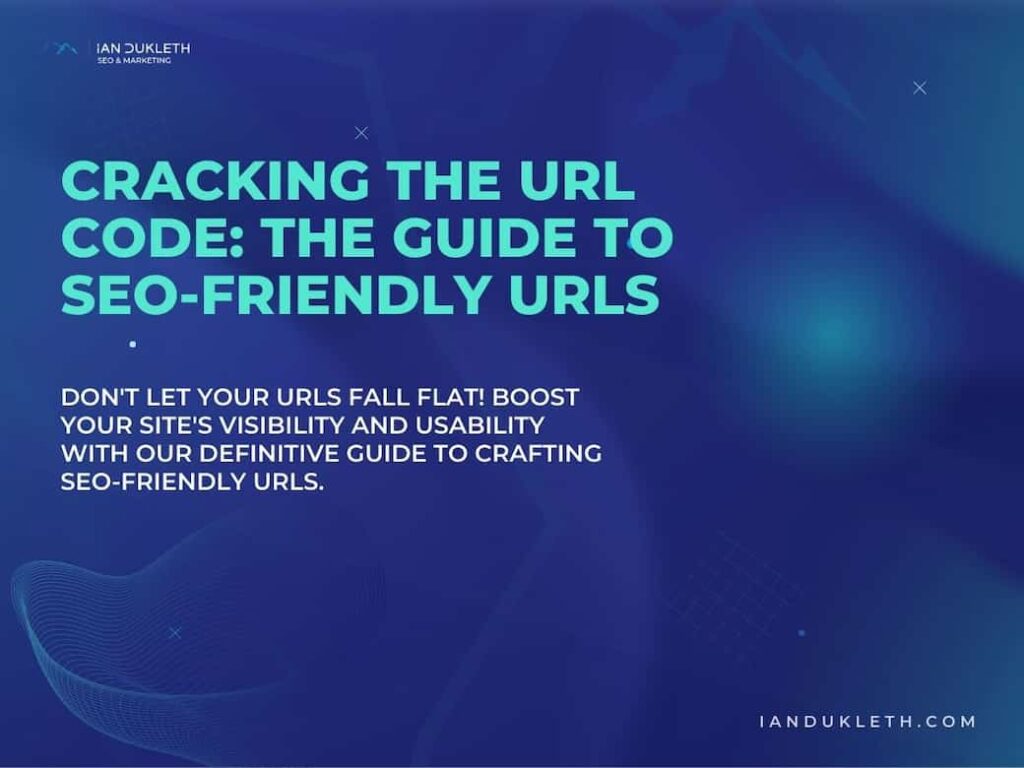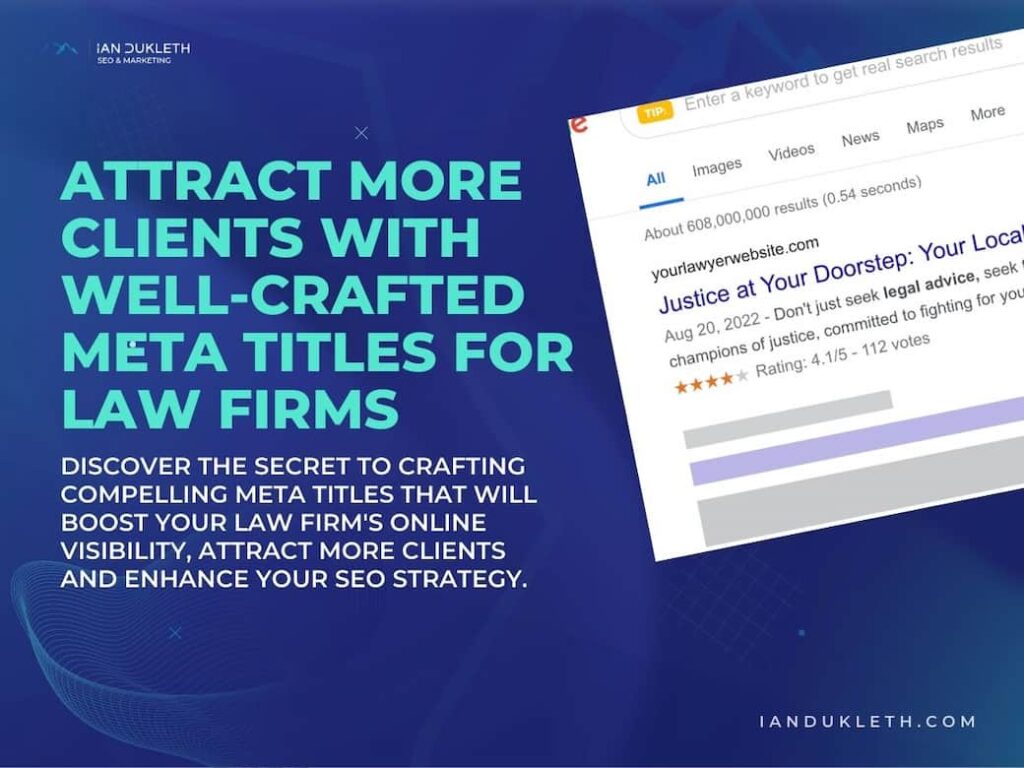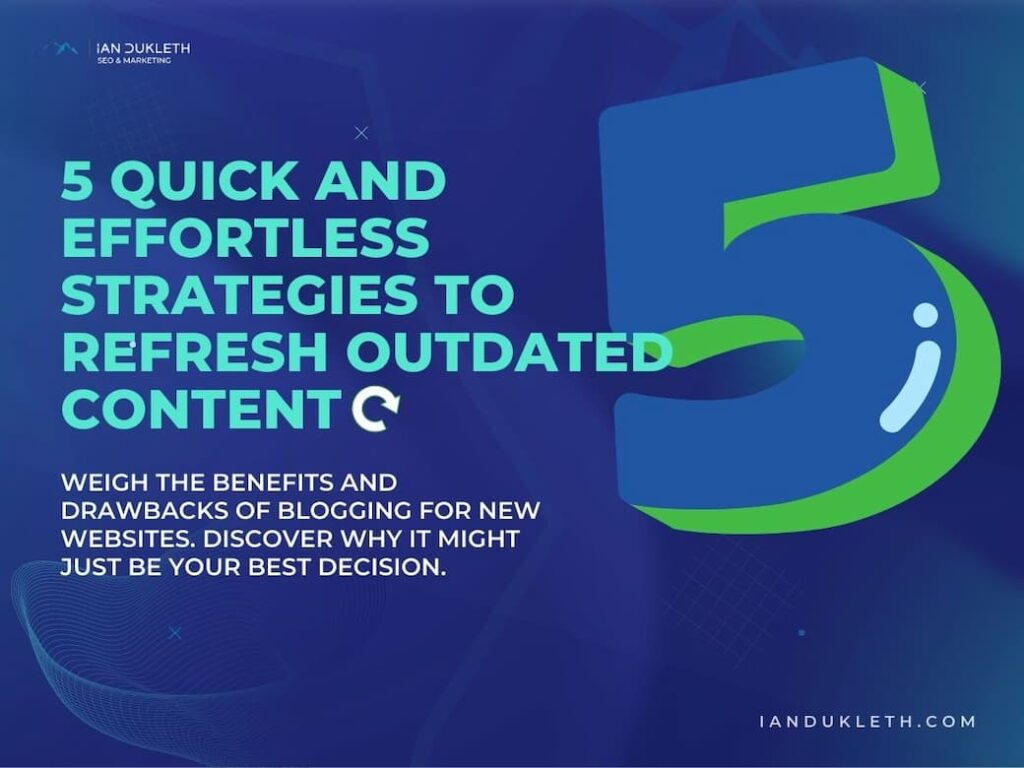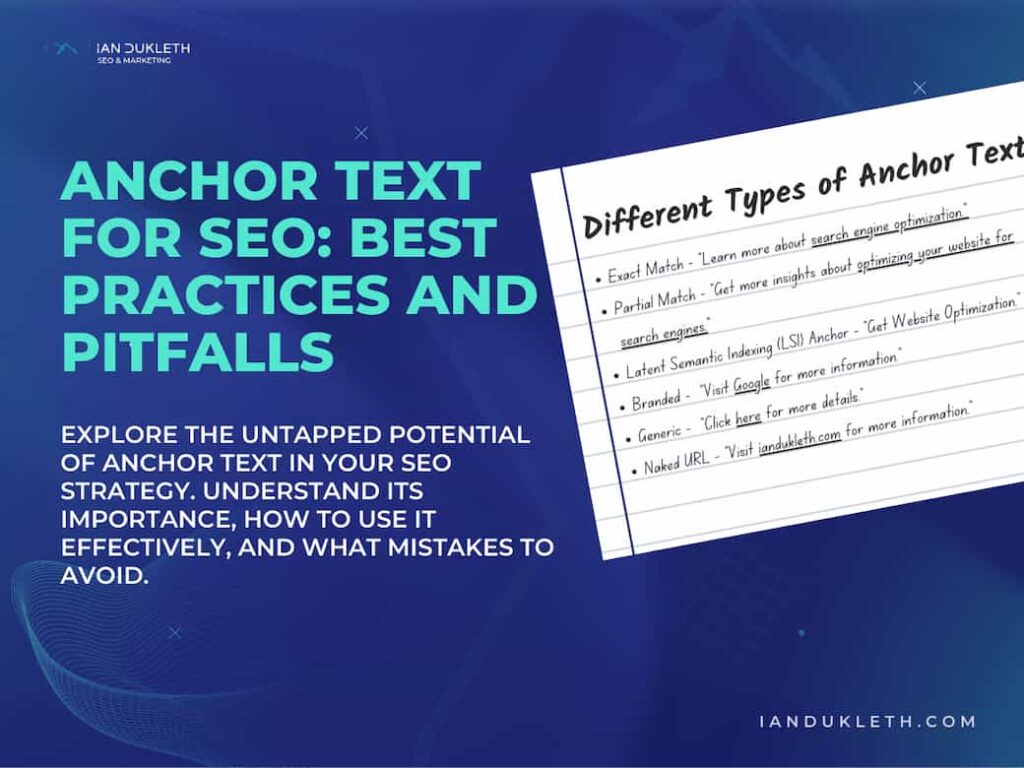SEO Friendly URLs
Clear Paths and High Ranks: Crafting the Best SEO-Friendly URLs In the world of search engine optimization (SEO), every detail counts. This includes the structure of your URLs, those online addresses that lead users and search engines to your website’s various pages. But do you know how to create SEO-friendly URLs that both search engines and users love💛? This guide will walk you through the process. Key Takeaways Creating SEO-friendly URLs is crucial for improving your site’s visibility and user experience. A well-crafted URL should be simple, relevant, keyword-optimized, and use hyphens for word separation. Avoid using dynamic parameters and always use canonical tags for duplicate or similar content. With a thoughtful approach to URL structure, you can significantly enhance your SEO efforts and make your website more navigable for users. Understanding the Role of URLs in SEO Before diving into the intricacies of URL structure, it’s vital to understand why URLs matter for SEO. URLs serve as roadmaps to your website, guiding both users and search engine bots. A well-structured URL is like a well-laid path—it’s easy to follow and tells you where you’re going. Clear, descriptive URLs can improve your site’s visibility and usability. Elements of an SEO-Friendly URL Now, let’s break down the elements of an SEO-friendly URL and how you can ensure yours tick all the right boxes. 1. Keeping It Simple A simple URL is an effective URL. Just as you prefer straightforward directions, so do users and search engines. What to consider: Aim for clear, easy-to-understand URLs. What not to do: Steer clear of URLs filled with random numbers or symbols. They confuse users and provide little value for SEO.www.yourlawfirm.com/dallas-family-law-services-for-families. ❌ Best Practice: Keep URLs concise and relevant. A URL like www.yourlawfirm.com/family-law-services. ✅ 2. Stay on Point The URL should reflect the content of the page. This gives users and search engines a clue about the page’s content before they even reach it. What to consider: Make sure your URL matches the content or purpose of the page. What not to do: Don’t settle for generic or irrelevant URLs.www.yourgym.com/gym-classes/thursday-morning-yoga-classes. ❌ Best Practice: Your URL should accurately reflect the page content. For instance, www.yourgym.com/classes/yoga. ✅ 3. Keyword Usage Strategically using keywords in your URL can enhance your visibility in search engine results. What to consider: Identify the main keyword for your page and consider incorporating it into the URL. What not to do: Don’t overload your URL with keywords. This could appear spammy and could harm your SEO.www.yourdentistoffice.com/fixture. ❌ Best Practice: Use your main keyword naturally in the URL, like www.yourdentistoffice.com/dental-implants. ✅ 4. Hyphens Rule and Underscores Drool Search engines like Google interpret hyphens as space between words. This is not the case with underscores. What to consider: When separating words in a URL, opt for hyphens. What not to do: Avoid using underscores as word separators.www.yourtravelagency.com/summer_vacation_packages. ❌ Best Practice: Use hyphens to separate words in a URL, such as www.yourtravelagency.com/summer-vacation-packages. ✅ 5. Consistent Use of Lowercases Consistency is key when creating URLs, and using lowercase letters is a standard SEO best practice. What to consider: Always use lowercase letters in your URLs. What not to do: Avoid using uppercase letters as some servers distinguish between uppercase and lowercase letters.www.yoursportsshop.com/Running-Shoes. ❌ Best Practice: Stick with lowercase letters, like www.yoursportsshop.com/running-shoes. ✅ 6. Steer Clear of Dynamic Parameters Dynamic URLs with lots of parameters can be confusing for search engines and users alike. What to consider: Try to stick with static URLs whenever possible. What not to do: Avoid URLs with several parameters, such as www.yourshop.com/product.php?id=123. ❌ Best Practice: Keep your URLs clean and static, like www.yourshop.com/product-name. ✅ 7. The Art of Canonicalizing Duplicate or very similar content accessible through multiple URLs can dilute your SEO efforts. Canonical tags help you navigate this. What to consider: Use canonical tags when you have duplicate or very similar content. What not to do: Avoid having multiple live URLs for similar content without using a canonical tag. Best Practice: Apply a canonical tag to the preferred version of your page. Common Mistakes to Avoid When Creating and Writing URLs Using random numbers and special characters that do not provide any value. Crafting generic or irrelevant URLs that do not match the content. Overloading the URL with too many keywords. Using underscores instead of hyphens to separate words. Mixing uppercase and lowercase letters in URLs. Implementing dynamic URLs with lots of parameters. Failing to use canonical tags for duplicate or similar content. Neglecting to make URLs readable and easily understandable. Creating excessively long URLs. Ignoring the importance of consistency in URL structure. Signing Off: Embrace the Power of SEO-Friendly URLs Creating SEO-friendly URLs isn’t rocket science, but it does require thought and attention to detail. With these tips, you’re now equipped to review and refine your current URLs and create more effective ones in the future. So go ahead and start optimizing. Remember, every small step towards SEO-friendly practices is a stride towards a more visible, user-friendly website. Boost your visibility online with SEO-friendly URLs! Improve Your URLs and Webite Table of Contents Related Posts SEO Friendly URLs Meta Titles for Law Firms Local Map Pack